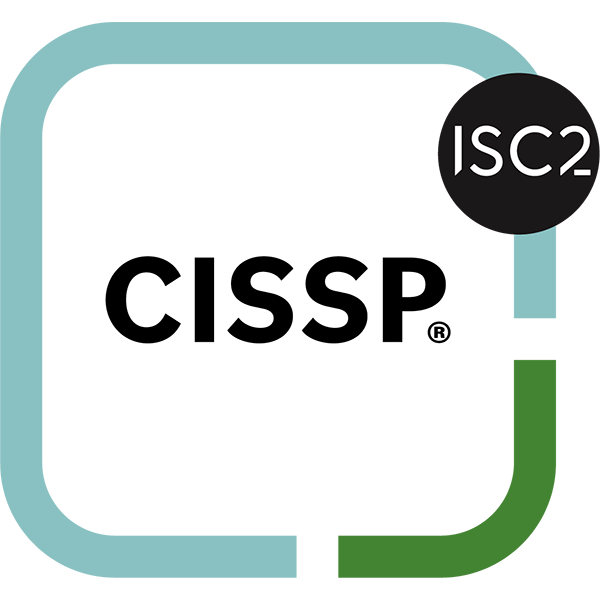In today’s rapidly evolving business landscape, business process automation (BPA) provides the capabilities to become more efficient and productive. Understanding how business process automation works is paramount.
Companies are constantly seeking ways to streamline their operations, reduce manual errors, and optimize resource utilization. This is where Business Process Automation (BPA) comes into play.
Business Process Automation involves using technology to automate complex workflows, tasks, and processes, resulting in enhanced efficiency, reduced costs, and improved decision-making.
In this article, we’ll walk you through the fundamentals of Business Process Automation, exploring its basic concepts, workflow triggers, task execution, the role of business rules, user interaction, and approvals.
Business Process Automation Basics
So, what is business process automation? At its core, Business Process Automation is about leveraging technology to replace or enhance manual and repetitive tasks with automated processes. These processes are designed to follow a predefined set of rules, logic, and sequences, ensuring consistent and error-free execution. By automating routine tasks, organizations can free up valuable human resources to focus on more strategic and creative aspects of their work.
BPA involves a combination of software tools, integration platforms, and technologies that work together to orchestrate the flow of information, tasks, and decisions across different departments and systems. This allows for a seamless end-to-end automation of complex business processes.
Business Process Automation Workflow Triggers and Events
At the heart of Business Process Automation are workflow triggers and events. These are the catalysts that initiate the automation process. Triggers can be predefined events, such as a customer placing an order, an invoice being generated, or a new employee being onboarded. They can also be time-based triggers, such as a monthly report generation or a reminder for contract renewal.
When a trigger event occurs, it signals the BPA system to kickstart the automation process. This involves analyzing the event, determining the relevant workflow, and routing the information to the appropriate systems and stakeholders.
Automated Task Execution
Once a trigger event is detected, the BPA system moves into action by automating a series of tasks. These tasks can range from simple to complex and may involve data entry, data transformation, calculations, document generation, and communication. For instance, when an online purchase is made, the BPA system can automatically update inventory records, generate an order confirmation email, and notify the shipping department.
Automated task execution is not limited to a single system. BPA platforms can integrate with various software applications, databases, and APIs, enabling the seamless exchange of data and information across different systems and departments. This integration capability is crucial for achieving end-to-end automation and reducing the need for manual intervention.
Role of Business Rules and Logic
Effective Business Process Automation relies on well-defined business rules and logic. These rules dictate the sequence of actions, decisions, and conditions that guide the automated workflow. Business rules can be as simple as “if-then” statements or as complex as decision trees based on multiple variables.
For instance, in an expense approval process, the business rules might dictate that expenses under a certain threshold are automatically approved, while those exceeding the threshold require managerial approval. These rules ensure consistency, compliance, and alignment with the organization’s policies and objectives.
User Interaction and Approvals
While the goal of Business Process Automation is to minimize manual intervention, there are instances where human input is necessary. These often involve decision points, exceptions, and tasks that require a nuanced understanding of the context. BPA systems are designed to facilitate user interaction and approvals within the automated workflow.
For example, in an employee leave request process, the BPA system can generate a notification to the employee’s manager, presenting the details of the request. The manager can then approve or reject the request directly from the notification, and the BPA system would record the decision and update relevant records.
User interaction and approvals are typically managed through intuitive user interfaces, mobile apps, or email notifications, ensuring that stakeholders can participate in the automation process regardless of their location or device.
Benefits of Business Process Automation
Implementing Business Process Automation offers numerous benefits that contribute to organizational efficiency, agility, and competitiveness:
1. Enhanced Efficiency:
Business process automation works by eliminating manual data entry, reducing errors, and speeding up processes, increasing overall operational efficiency.
2. Cost Savings:
By automating repetitive tasks, organizations can allocate resources more strategically, reducing labor costs and minimizing the need for paper-based processes.
3. Improved Accuracy:
Additionally, automation works by reducing the likelihood of human errors that can occur during manual data entry and processing.
4. Consistency:
Business rules ensure that processes are executed consistently, adhering to predefined standards and policies.
5. Faster Decision-Making:
Automated workflows enable faster processing of information, enabling quicker decision-making and response times.
6. Scalability:
BPA systems can handle a high volume of tasks and processes, making them scalable as organizations grow.
7. Compliance and Auditing:
Automated works by enhancing compliance with regulations and providing an audit trail of activities for accountability.
8. Employee Empowerment:
By automating mundane tasks, employees can focus on more strategic and creative aspects of their work, leading to higher job satisfaction.
9. Data Insights:
BPA systems generate valuable data and insights that can be used for performance analysis, process optimization, and informed decision-making.


Future Trends in Business Process Automation
As technology continues to evolve, so does the landscape of Business Process Automation. Here are some future trends to watch out for:
1. Artificial Intelligence (AI) and Machine Learning (ML):
AI and ML will play a crucial role in optimizing and enhancing automation processes by enabling predictive analytics, anomaly detection, and intelligent decision-making.
2. Hyperautomation:
Hyperautomation involves combining various automation technologies, such as robotic process automation (RPA), AI, and process mining, to create end-to-end automation solutions.
3. Process Discovery:
Process discovery tools use data mining and analytics to identify and map existing business processes, helping organizations understand where automation can have the most impact.
4. Low-Code/No-Code Platforms:
These platforms allow business users with limited programming knowledge to design and deploy automated workflows, democratizing the automation process.
5. Cloud-Based Automation:
Cloud-based BPA solutions offer scalability, flexibility, and easy accessibility, making them an attractive option for businesses of all sizes.


Final Thoughts
Business Process Automation is a powerful tool that empowers company owners to optimize their operations, reduce errors, and make more informed decisions.
By leveraging technology to automate tasks, workflows, and processes, businesses can enhance efficiency, cut costs, and improve the overall customer experience.
As technology continues to advance, embracing the potential of Business Process Automation will be crucial for staying ahead of the curve and achieving sustainable growth.
Understanding the basics of BPA, workflow triggers, task execution, business rules, and user interaction is essential for successfully implementing automation solutions that drive real value in today’s competitive business landscape.
To get more insights, listen to a recent conversation Grant Eckstrom had with Tony Lael about Business Process Automation 101.