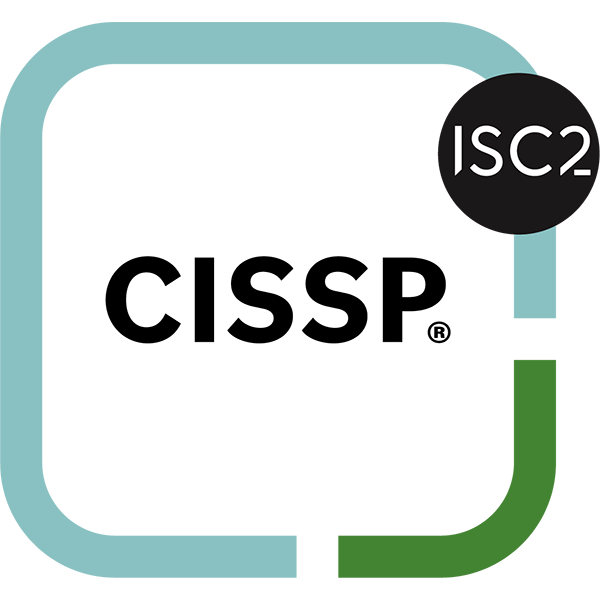Patch management software is a critical component of IT systems management that ensures your software is up-to-date and secure.
We know businesses rely heavily on software to drive their operations and productivity. But with software’s ever-changing landscape comes a responsibility to manage it efficiently, especially when it comes to patch management.
In this blog, we’ll explore why software patch management is so important and how it can benefit your business.

What Is Patch Management Software?
Patch management software or software patch management involves the process of acquiring, testing, and applying updates (or patches) to software applications and operating systems.
Patches are released by software vendors to fix bugs, improve functionality, and enhance security. The best patch management software is always current, minimizing risks and maximizing performance.
Management TIP
Software patch management is a cornerstone of efficient IT systems management because applying patches to software you enhance security, improve performance, and maintain compliance of that software.
Like changing the air filter in your house – investing time and effort into patch management will ultimately keep your software healthily running.
Top patch management software saves your business money and contributes to a seamless and reliable IT environment.
Top 5 Reasons Why Patch Management is So Important
Server patch management software is crucial to the ongoing productivity, safety, and efficiency of your business operations. Here are 5 of the top reasons you should implement patch management software:
1. Enhanced Security:
Security is a top priority for any business, especially in today’s digital world where cyber threats are constantly evolving. Outdated software can present significant vulnerabilities that attackers can exploit. Software patches often include security updates that address these vulnerabilities by closing gaps in the system.
2. Improved Performance:
Software patches aren’t just about fixing security issues; they can also enhance the performance and efficiency of your applications and operating systems.
Updates often contain optimizations that improve speed, stability, and overall functionality. Staying current with patches ensures your business benefits from the latest advancements, resulting in a more efficient IT environment.
3. Compliance and Regulatory Requirements:
Many industries must adhere to specific regulatory requirements regarding data privacy and security. These regulations often include mandates for regular software updates to protect sensitive information and maintain a secure IT environment.
Proper patch management helps ensure your business remains compliant with these standards, reducing the risk of penalties and reputational damage.
4. Cost Savings:
Running unpatched software can lead to various costly issues such as downtime, security breaches, and data loss. These problems not only interrupt business operations but can also lead to financial losses.
By proactively managing patches, you can avoid these expenses and maintain smooth operations, ultimately saving your business money.
5. Enhanced Stability and Reliability:
Software patches resolve known issues and bugs that may cause disruptions or crashes. By keeping your software up-to-date, you create a more stable and reliable IT environment, leading to better user experiences and improved productivity for your team.
This stability is essential for maintaining trust with your clients and customers.

Better Management & Best Practices for Effective Patch Management
Implementing a robust patch management strategy streamlines IT management tasks, allowing your IT team to focus on other critical initiatives.
Automated patch management tools can handle much of the process, from scanning for updates to deploying patches across your network.
This efficient approach reduces the burden on your IT staff and ensures your systems remain secure and up-to-date.
Below are some keys to making sure your software patch management processes follows best practices.
- Establish a Patch Management Policy: Develop a comprehensive policy that outlines how patches will be managed, including frequency, prioritization, testing, and deployment procedures.
- Prioritize Security Patches: Focus on applying security patches first to mitigate vulnerabilities and protect your systems from potential attacks.
- Test Patches Before Deployment: Test patches in a controlled environment to ensure they do not cause compatibility issues or other disruptions.
- Automate Patch Management: Utilize automated patch management tools to streamline the process, from scanning for updates to applying patches across your network.
- Schedule Regular Patch Updates: Establish a schedule for deploying patches, ensuring your systems remain up-to-date without disrupting business operations.
- Monitor and Report: Continuously monitor your systems to ensure patches are successfully applied and maintain detailed records of patch management activities for compliance purposes.
- Educate Your Team: Keep your IT team and end-users informed about the importance of patch management and the potential risks of running outdated software.
Succurri: Helping You Keep your Business Safe & Productive
Succurri can help your business implement a robust patch management strategy tailored to your specific needs. With our expertise and proactive approach, you can rest assured that your software and systems are always secure and up-to-date.
Let us help you take control of your technical issues and achieve a successful and growing business. Contact us today to learn more.