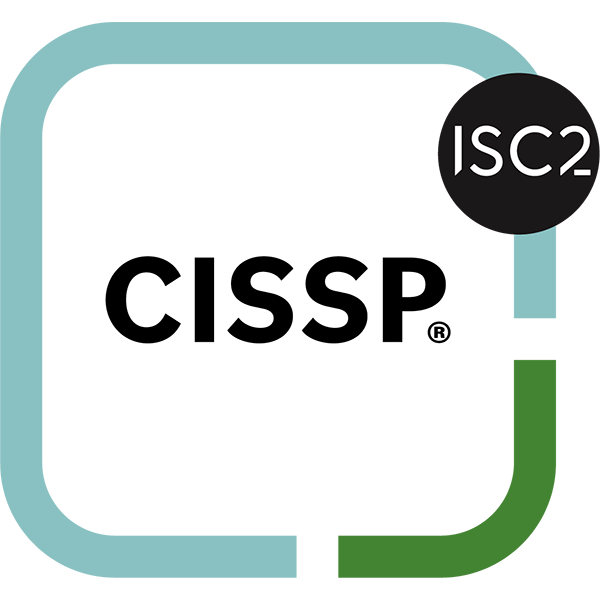Time is one of your most valuable resources.
Yet for many professionals—from the front desk to the C-suite—it feels like there’s never enough of it.
Whether you’re fielding endless calls, wrangling projects, or managing day-to-day operations, the grind can feel relentless.
Fortunately, AI isn’t just for tech companies and data scientists anymore. It’s a powerful tool every business leader, manager, and team member can use to work smarter, not harder. If you’re looking for examples of AI in everyday life at work, this guide is for you.
At Succurri, we’ve helped businesses across industries like healthcare, construction, financial services, and manufacturing discover how AI can transform the way they operate, starting with giving time back to their teams.
Below, we’ll break down how people in different roles can use AI right now to increase productivity, reduce burnout, and finally reclaim some breathing room in their workweek. Read on to learn more about examples of AI in everyday life and how these can be applied to your workday.

AI for Owners, CEOs, and Executives
Responsibilities: Strategy, vision, growth, budgeting, investments
These are powerful AI uses that show what’s possible when leadership leverages automation to free up bandwidth and drive growth:
AI Time-Saving Use Cases:
Meeting Summarization & Decision Logs
Keep track of what matters—without rewatching every meeting.
Prompt (for Fireflies, Fathom, or Otter):
“Summarize this leadership meeting recording. Highlight key decisions, blockers, and action items.”
Prompt (ChatGPT + transcript):
“Using this meeting transcript, write a concise executive summary of our weekly ops call, including team updates and strategic decisions.”
Board Report Drafting
Turn raw data into polished leadership communication.
Prompt:
“Create a draft board report for Q2 using this data: CRM growth metrics, cash flow summary, and new hires. Include a brief analysis of performance against OKRs.”
Alternate Prompt (ChatGPT + Google Sheets):
“Summarize this Google Sheet of KPIs into a narrative-style update for our quarterly board meeting. Include trends and strategic recommendations.”
Competitive Analysis
Outsmart the competition—faster.
Prompt:
“Summarize the top 3 competitors in our industry. Analyze their messaging, strengths, weaknesses, and any recent changes to their online positioning.”
Alternate Prompt (for Perplexity):
“Compare the product offerings and digital strategies of [Competitor A], [Competitor B], and [Competitor C]. What are they doing that we aren’t?”
Inbox Management
Get out of your inbox and back into strategic thinking.
Prompt (for Gmail Smart Reply, Superhuman, or ChatGPT):
“Write a professional reply to this client asking for a project timeline update. Be concise and optimistic.”
Alternate Prompt (ChatGPT):
“Summarize the 10 most recent emails from my leadership team and flag anything requiring my direct attention.”
AI Financial Assistants
Budget smarter. Model better. Decide faster.
Prompt (for ChatGPT with Excel or CoPilot):
“Draft a 12-month cash flow forecast based on these inputs: monthly revenue = $250k, expenses = $190k, with 5% month-over-month growth.”
Alternate Prompt:
“Model three budget scenarios for 2025 based on hiring 3, 6, or 10 new employees. Include headcount cost, overhead, and impact on profit margin.”
💡 Bonus Prompt: Strategic AI Readiness Summary
Prompt:
“Write a 1-page summary of how our leadership team could begin using AI tools to improve strategic decision-making, reduce administrative burden, and enhance competitive advantage.”
“Advanced technology is now table stakes. Strategy is your edge.” — Grant Eckstrom
AI for Operations & Office Managers
Responsibilities: SOPs, training, onboarding, HR coordination
From automating onboarding plans to writing SOPs or scheduling, these are prime examples of AI in everyday life for operational efficiency. AI-powered tools now:
AI Time-Saving Use Cases:
AI SOP Creator
Turn recurring tasks into repeatable systems in minutes.
Prompt (for Scribe or ChatGPT):
“Create a step-by-step SOP for onboarding a new client in our project management system. Include screenshots and detailed instructions.” (Scribe)
Alternate Prompt (ChatGPT):
“Write an SOP for processing vendor invoices in QuickBooks Online. Include required checks, approval process, and timeline.”
Onboarding Assistant
Welcome new hires with clarity and consistency.
Prompt:
“Generate a 30-day onboarding plan for a new front desk receptionist at a dental clinic. Include training topics, system logins, and shadowing schedule.”
Alternate Prompt:
“Write a welcome email + employee handbook overview for a remote employee joining a manufacturing firm’s HR team.”
Employee FAQ Chatbots
Give your team instant answers to their recurring questions.
Prompt (for ChatGPT or a chatbot builder like Intercom or Tidio):
“Create a chatbot script that answers common employee questions about PTO policies, timesheet deadlines, and IT troubleshooting.”
Alternate Prompt:
“Build an FAQ bot that can respond to internal staff about how to request office supplies, book conference rooms, or reset passwords.”
Meeting & Task Coordination
Stop chasing calendars and let AI manage team priorities for you.
Prompt (for Motion, Reclaim AI, or ChatGPT):
“Schedule weekly team syncs, 1:1 check-ins, and deep work sessions for a 5-person operations team with limited availability.”
Alternate Prompt:
“Prioritize my task list for the week based on due dates and importance. Suggest when to schedule each task.”
Hiring Support
Recruit faster with better alignment and fewer headaches.
Prompt (for ChatGPT or Workable AI):
“Write a job description for a field service technician in the construction industry. Include required certifications and preferred experience.”
Alternate Prompt (for ChatGPT or ChatGPT + Google Sheets):
“Screen this list of 50 candidate resumes and highlight the top 5 matches for an Office Manager role based on experience with inventory, scheduling, and QuickBooks.”
💡 Bonus Prompt: Operations Health Check Summary
Prompt:
“Create an internal report summarizing current SOPs, outstanding HR items, and system process gaps for Q2. Include recommendations for improvements.”
What are examples of AI in everyday life? This is it—replacing hours of admin with smart, repeatable systems.
AI for Project Managers
Responsibilities: Timeline management, stakeholder communication, task tracking
Project managers can now use AI to automate progress reports, detect risks early, and streamline team communication. Top AI uses include:
AI Time-Saving Use Cases:
AI-Powered Gantt Charts & Timelines
Visualize your project without manual setup—let AI build your timeline.
Prompt (for Notion AI, ClickUp, or ChatGPT):
“Generate a Gantt chart for a 12-week website redesign project. Include phases for discovery, design, development, testing, and launch with 3 milestones per phase.”
Alternate Prompt:
“Based on this project description and key deliverables, build a task list with start/end dates and dependencies in a format I can import into Monday.com.”
Meeting Recaps & Action Item Extraction
Stop scribbling notes—let AI capture decisions and next steps for you.
Prompt (for Fireflies.ai, Otter.ai, or ChatGPT):
“Summarize this meeting transcript and extract all action items, owners, and due dates. Format for an email to send to stakeholders.”
Alternate Prompt:
“Create a 3-bullet recap of today’s sprint planning meeting, highlight blockers, and tag key contributors.”
Risk & Budget Forecasting
Use AI to flag issues before they cost you money.
Prompt (for Excel AI or ChatGPT + project data):
“Analyze this budget data and task timeline to forecast potential cost overruns and identify where we’re likely to go off schedule.”
Alternate Prompt:
“Based on the historical delivery times of past projects and current team capacity, predict resource constraints for the next 90 days.”
Progress Reports
Keep everyone updated without writing from scratch each week.
Prompt (for ChatGPT or connected to Asana, Trello, Monday):
“Draft a stakeholder update for this project using task statuses from Asana. Summarize progress, blockers, and what’s coming next. Keep it under 200 words.”
Alternate Prompt:
“Generate a weekly report for our internal team that lists completed tasks, overdue items, and upcoming deadlines.”
Scope Clarification
Write better scopes, faster—and adapt change orders with precision.
Prompt (for ChatGPT):
“Rewrite this project scope statement so it’s clearer, easier to understand for a non-technical client, and includes measurable deliverables.”
Alternate Prompt:
“Turn this client email requesting more features into a change order document with outlined deliverables, pricing impact, and adjusted deadlines.”
💡 Bonus Prompt: Post-Mortem Report Generator
Prompt:
“Summarize the outcomes of this completed project. Include what went well, challenges we encountered, lessons learned, and recommendations for future projects.”
AI for Front Office Teams
Responsibilities: Answer phones, schedule appointments, and customer communication.
One of the most relatable examples of AI in everyday life is what front office teams experience:
AI Time-Saving Use Cases:
AI Call Summarizers
Never miss a detail. Use AI to capture and summarize calls automatically.
Prompt (for Otter.ai or Fireflies.ai):
“Summarize this customer call. Highlight key requests, dates, contact info, and any follow-up items needed. Format it as a bullet-point log for our CRM.”
Alternate Prompt:
“Generate a customer interaction summary from this recorded call that includes the customer’s main concern, action items, and a professional closing note.”
AI Scheduling Assistants
Let AI handle calendar juggling and appointment confirmations.
Prompt (for Clara, Motion, or ChatGPT with calendar access):
“Help me book a 30-minute appointment with [Client Name] during any open time between 10am–2pm next week. Automatically add it to my Google Calendar, send confirmation, and include Zoom info.”
Prompt (for front desk script):
“Write a friendly, professional message to a patient requesting to reschedule their appointment. Offer next Monday or Wednesday at 11am or 2pm.”
Email & Message Drafting
Create quick, clear, and courteous responses to common messages.
Prompt (for ChatGPT):
“Write a short and polite reply to a customer asking if we’re open on Memorial Day. Mention our holiday hours and thank them for reaching out.”
Alternate Prompt:
“Draft a message to a vendor confirming we received their shipment and that everything looks good. Keep it under 100 words and professional.”
Customer FAQ Response Automation
Use AI chatbots trained on your business’s FAQs to save your team time.
Prompt (for training an AI chatbot like Intercom or Drift):
“Train a chatbot to answer these 10 most common customer questions about our services, hours, location, pricing, and rescheduling policy.”
Prompt (for ChatGPT during chat/live support):
“Answer this customer question using our FAQ content: ‘What’s your cancellation policy for appointments booked online?’ Keep it friendly and clear.”
Voicemail Transcription & Prioritization
Let AI transcribe voicemails and flag urgent calls for faster response.
Prompt (for voicemail assistant or AI transcription tool):
“Transcribe this voicemail. Highlight caller name, contact info, urgency level, and requested action. If the message includes words like ‘urgent’, ‘cancel’, or ‘reschedule’, mark it as high priority.”
Alternate Prompt:
“Summarize 5 new voicemails from today and rank them by importance. Include a brief summary for each one.”
💡 Bonus Prompt: Customer Experience Tracker
Prompt:
“Generate a daily log of all customer interactions at the front desk, categorized by phone, email, and walk-ins. Include a quick note about tone and outcome. Use this to track satisfaction trends.”
AI for Sales Professionals
Responsibilities: Outreach, prospecting, follow-up, closing deals
Looking for what are some examples of AI in everyday life in sales? Here’s what’s happening now:
AI Time-Saving Use Cases:
AI Email & Sequence Writing
Write tailored outreach emails that land meetings, faster.
Prompt (for ChatGPT or Jasper):
“Write a personalized cold outreach email to a VP of Operations at a 50-person construction firm who likely uses outdated IT support. Emphasize security risks, cost predictability, and the importance of strategic IT. Keep it under 100 words and friendly but professional.”
Prompt (to build an outbound sequence):
“Create a 5-email outbound sequence targeting small healthcare clinics in Seattle who may be evaluating new managed IT services. The tone should be consultative, highlight Succurri’s healthcare expertise, and each email should build on the last.”
Sales Call Analysis
Let AI help you improve call performance, coaching, and next steps.
Prompt (for Gong, Chorus, or ChatGPT + transcript):
“Summarize this call transcript between a salesperson and a CFO of a manufacturing company. Highlight objections, pain points, buying signals, and next steps. Suggest one improvement for the rep.”
Alternate Prompt:
“Analyze this sales call and give me 3 ways to improve the rep’s objection handling and closing technique.”
Proposal Drafting
Auto-generate proposals that align with prospect pain points and priorities.
Prompt (for ChatGPT + Google Docs or PandaDoc):
“Draft a 2-page IT services proposal for a 25-person architecture firm in Phoenix. They’re looking for better remote access, IT security, and onsite tech support. Include an executive summary, solution overview, and call to action.”
Alternate Prompt (internal use):
“Based on this discovery call summary, write a bullet-point scope of work that can be used to draft a proposal for Succurri’s Managed IT Services.”
CRM Data Entry Automation
Minimize manual data entry and update pipelines with tools like Zapier, Clay, or HubSpot AI.
Prompt (for Clay or Zapier + ChatGPT logic):
“When a new lead books a meeting via Calendly, enrich their contact in HubSpot with title, LinkedIn URL, company size, and relevant industry tags.”
Prompt (for AI assistant + pipeline review):
“Review the last 15 notes added to my CRM. Identify any deals without follow-up tasks or unclear next steps, and suggest 3 specific actions I can take to re-engage or move them forward.”
Objection Handling Training
Sharpen your sales skills with role-play scenarios and coaching from AI.
Prompt (for ChatGPT or AI coaching bots):
“Pretend you’re a prospect for a managed IT services firm and I’m the rep. Give me a tough objection about cost and vendor switching. Let’s role play, and after I respond, rate my answer and give feedback.”
Prompt (for training simulations):
“Create a list of the 7 most common objections SMB buyers give during IT services sales conversations. Then simulate a back-and-forth Q&A so I can practice responding to each.”
💡 Bonus Prompt: Build a Deal Acceleration Plan
Prompt:
“Based on this prospect profile [insert], create a deal acceleration strategy with suggested follow-ups, relevant case study examples, and ways to address their likely objections about switching IT providers.”.
Client Testimonial
AI for Finance & Admin Teams
Responsibilities: Budgeting, reconciliation, compliance, reporting
AI Time-Saving Use Cases:
Invoice & Receipt Scanning
Auto-categorize and organize incoming financial documentation.
Prompt (for Ramp, Expensify, or OCR + AI tools):
“Automatically scan and categorize the following receipts into GL accounts using a U.S.-based chart of accounts. Flag anything over $500 or from unrecognized vendors.”
Alternate Prompt (for ChatGPT audit review):
“Here are 25 scanned receipts. Create a categorized summary that includes: vendor, date, amount, category, and whether it’s billable to a client.”
Financial Model Generation
Draft P&Ls, forecast budgets, and model cash flow in minutes.
Prompt (for ChatGPT + Google Sheets or Excel Copilot):
“Create a 12-month projected P&L for a managed IT services business with $2.5M annual revenue, 22% COGS, 55% operating expenses, and a target net margin of 20%. Include monthly breakdown and a chart of cash flow impact.”
Alternate Prompt (more detailed):
“Using historical revenue of $205,000/month with 5% growth and $45,000/month fixed costs, model cash flow for 2025 and flag months with negative cash flow.”
Regulatory Report Drafting
Draft compliance reports and executive summaries from financial data.
Prompt (for ChatGPT or Microsoft Copilot):
“Summarize the following Q2 financial performance for inclusion in a board report. Focus on revenue variance, spending overages, and action steps for cost control. Use a professional tone and bullet formatting.”
Optional Add-on Prompt:
“Translate the following financial summary into language suitable for investors or a client-facing newsletter. Emphasize growth and fiscal responsibility.”
Audit Trail Maintenance
Automatically reconcile records across platforms and detect anomalies.
Prompt (for ChatGPT or workflow tools like Zapier + AI):
“Cross-check the following transaction list from QuickBooks with the vendor invoices provided. Identify any mismatches in amounts, missing dates, or vendors not found in the system. Return a 3-column table of issues to resolve.”
Alternate Prompt:
“Create an audit trail summary log that includes: transaction ID, amount, source system, matched invoice ID, and confirmation status (match, mismatch, missing).”
Recurring Data Analysis
Automate weekly or monthly reporting, complete with summaries and charts.
Prompt (for ChatGPT, Excel, or Google Sheets):
“Create a weekly report template for tracking operating expenses vs. budget across 6 departments. Include a bar chart, variance analysis, and bullet-point summary of changes.”
Optional Follow-Up Prompt:
“Based on the following 6 weeks of budget vs. actual data, write a 3-paragraph summary for the leadership team with insights, warnings, and next steps.”
💡 Bonus: Ask AI for Finance Process Optimization
Prompt:
“What are 5 ways a small business CFO or admin team could use AI to save time on monthly closing, reconciliation, or reporting processes? Prioritize automation and accuracy.”
AI for Marketing Teams
Responsibilities: Content creation, campaigns, social media, SEO
Whether you’re writing blogs or repurposing content, these AI uses are changing how marketers work:
AI Time-Saving Use Cases:
Social Media Post Generation
Use AI to write captions, build calendars, or localize posts across platforms.
Prompt (for ChatGPT or Jasper):
“Create a week of LinkedIn posts for a managed IT services company targeting healthcare and construction businesses in Seattle and Phoenix. Focus on cybersecurity tips, AI productivity, and cloud migration. Keep tone friendly, professional, and use industry-relevant hashtags.”
Bonus Prompt (for variation):
“Rewrite this post for Instagram and Facebook, add emojis and a CTA to book a free IT consultation.”
AI Video Scripts & Shorts
Quickly convert blogs, case studies, or product pages into short-form video scripts.
Prompt (for ChatGPT or Lumen5/Synthesia):
“Turn our blog titled ‘What Makes a Great MSP vs. a Good One?’ into a 60-second video script. Hook viewers in the first 10 seconds, highlight 3 key points, and close with a CTA to visit [succurri.com]. Make the tone confident and consultative.”
Alternative Prompt:
“Summarize the key message of this blog for a 15-second YouTube Shorts teaser. Focus on the pain point business owners feel when their IT support underdelivers.”
SEO Optimization
Use AI to accelerate keyword targeting and content meta formatting.
Prompt (for Surfer SEO, Writesonic, or ChatGPT):
“Suggest 10 long-tail SEO keywords related to ‘professional IT services for small business’ that would be competitive in the Seattle and Phoenix markets. Also write a meta title and description for a blog targeting that keyword.”
Follow-Up Prompt:
“Write an H1 and 3 compelling H2 subheads that match this keyword strategy.”
Competitor Monitoring
Track what competitors post, how they rank, and where you can outperform them.
Prompt (for ChatGPT, Google Alerts, or SEO tools like Ahrefs):
“Summarize the last 10 blog posts published by [Competitor Name] and list any recurring themes, offers, or keywords they’re targeting. Suggest three blog titles we could write to outperform their content on Google.”
Bonus Prompt:
“What gaps are missing from this competitor’s services page compared to ours at [https://www.succurri.com/it-services/]?”
Customer Survey Summarization
Turn qualitative feedback into strategic insights fast.
Prompt (for ChatGPT or Claude):
“Analyze the following 50 customer survey responses. What are the top 5 recurring themes? Highlight any specific quotes that reveal customer frustrations or delight. Suggest one headline and social proof snippet we can use on our homepage.”
Paste survey responses below the prompt or upload via API/integration.
AI for Field Technicians and Service Teams
Responsibilities: On-site work, diagnostics, repair/service reporting
AI is even reaching field techs with voice-to-text job reports and image recognition tools. Real AI uses include:
AI Time-Saving Use Cases:
Voice-to-Text Reporting
Use Case: Transcribe job notes or service reports hands-free.
Prompt (for mobile AI assistant like Otter.ai, iPhone Notes, or ChatGPT voice input):
“Dictate a service summary for the job completed at [Client Name] on [Date]. The HVAC system was inspected, and the issue was traced to a faulty capacitor. Replaced the part, tested the system, and confirmed cooling is restored. Please generate a professional service report.”
Bonus Tip:
Set up Otter.ai or your mobile voice assistant to auto-transcribe and save these to your CRM or job folder using integrations like Zapier or Notion.
Image-Based Diagnostics
Use Case: Snap a photo of a damaged part or system and get suggestions for fixes.
Prompt (for visual AI like Gemini or GPT-4V with image input):
“Analyze this image of a malfunctioning circuit board from a residential AC unit. What’s likely causing the overheating, and what troubleshooting steps should I take next?”
Alternate Use:
Upload the image and ask:
“Identify the part in this photo and list compatible replacements for a 2020 Goodman HVAC unit.”
Job Routing Optimization
Use Case: Get your daily route optimized for time, distance, and urgency.
Prompt (for AI route planners like Routific, Circuit, or ChatGPT with plugins):
“I have five service appointments today:
- 9am – 123 Main St, Phoenix
- 11am – 987 Oak St, Tempe
- 1pm – 456 Pine Ave, Mesa
- 3pm – 789 Cedar Rd, Chandler
- 4:30pm – 321 Birch Blvd, Scottsdale
Optimize my route to minimize driving time and account for a 30-minute lunch break at 12:30.”
Alternative prompt (via ChatGPT):
“Create a Google Maps route based on these addresses that minimizes drive time between stops and includes a 30-minute break at noon.”
Inventory Requests
Use Case: Request new parts or check stock levels without going through paperwork or apps.
Prompt (for internal AI chatbot trained on your inventory system):
“Check stock levels for 1-ton mini split units. If fewer than 5 are in inventory, create a reorder request for 10 units with our primary supplier.”
Alternate prompt for techs in the field:
“Order one Honeywell humidistat part #HUMC-1062 and have it shipped to the Seattle warehouse. Mark it as urgent.”
Tool Tip:
Use a Slack or Teams-integrated chatbot to simplify this workflow with one-click buttons for order confirmation.
Training Assistants
Use Case: Get step-by-step instructions for repair tasks.
Prompt (for ChatGPT or AI embedded in your internal LMS):
“Walk me through replacing a thermostat on a 2018 Carrier Infinity system, including safety steps, required tools, and reprogramming the unit.”
Bonus Tip:
Have QR codes printed on frequently used equipment boxes or trucks that launch AI-guided training instantly when scanned.
Alternative visual prompt:
Upload a photo of the equipment and ask:
“What type of HVAC system is this, and where can I find repair documentation for adjusting the blower speed?”

Some Final Thoughts:
No matter your role or industry, AI is here—and it’s ready to give you back hours of your day.
The trick isn’t trying to do everything with AI. It’s identifying 1 or 2 areas where you’re losing time each week and trying a tool to lighten that load.
At Succurri, we’re helping business leaders from Seattle to Phoenix build smart, secure, and scalable IT strategies that make AI an asset, not a headache.
Ready to make AI work for your job?
Schedule a Free IT Consultation and let’s get you started.
by Grant Eckstrom | Succurri