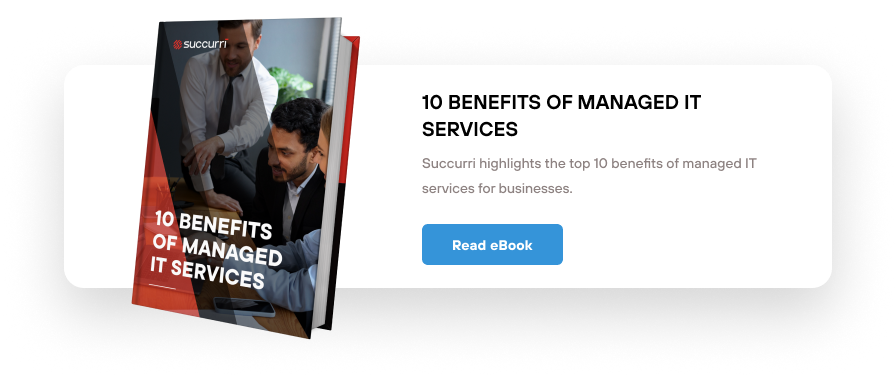For many small and mid-sized business owners, understanding managed IT services can feel overwhelming. You may have heard the term “MSP” or seen IT companies advertising managed IT support, but what does it really mean? More importantly, how can managed IT services benefit your business?
This blog will break down what managed IT services are, why they matter, and how to choose the right IT provider for your business. Whether you’re looking to increase productivity, security, or cost efficiency, managed IT services can provide a strategic advantage.
Managed IT services involve outsourcing your company’s IT management and support to a specialized third-party provider, known as a Managed Service Provider (MSP). Instead of handling IT internally or relying on reactive “break/fix” solutions, you partner with an MSP to proactively manage your IT needs.
Core Components of Managed IT Services
Should you decide your business needs to upgrade and move to managed IT services, the following is a good list to review to educate yourself on each major component of managed IT and how it supports your business.
24/7 Monitoring & Support
What It Is: Managed IT services include round-the-clock monitoring of your IT infrastructure to identify and address potential issues before they escalate into major problems. This proactive approach ensures that your systems remain operational, even during off-hours.
How It Works:
- Automated Monitoring Tools: These constantly check network performance, server health, and hardware integrity, including SPAM monitoring management.
- Alert Systems: When a potential problem is detected (e.g., unusual traffic, hardware failure), IT staff are notified immediately.
- Remote Troubleshooting: Issues are often resolved remotely, minimizing disruption.
- Incident Response Plans: If an incident occurs, a predefined action plan is executed to restore services quickly.
Why It Matters:
- Minimizes Downtime: Issues are detected and resolved before they impact business operations.
- Cost Efficiency: Reduces the risk of costly outages.
- Peace of Mind: Business owners know their IT environment is constantly being watched.
Example:
A healthcare provider experiences a server overload during a peak data processing time. The monitoring system detects the issue, IT staff are alerted, and the problem is fixed before affecting data access.
Cybersecurity
What It Is: Cybersecurity in managed IT involves protecting your digital assets from threats like data breaches, malware, phishing attacks, and ransomware. Managed Service Providers (MSPs) implement multi-layered security measures to safeguard sensitive data.
How It Works:
- Firewalls and Intrusion Detection: Act as a barrier against unauthorized access.
- Endpoint Protection: Enabled AI anti virus, anti-virus and anti-malware software on all devices.
- Data Encryption: Ensures that data transferred across networks remains secure.
- Regular Security Audits: Identify vulnerabilities before hackers can exploit them.
- Security Awareness Training: Educates employees on recognizing and avoiding cyber threats.
Why It Matters:
- Data Integrity: Protects critical business and customer data from loss or theft.
- Compliance: Many industries (like healthcare and finance) require strict data protection measures.
- Reputation Management: Prevents breaches that could damage your brand.
Example:
A credit union faces phishing attacks attempting to steal customer account data. The MSP’s endpoint security detects and blocks the attack, while employee training reduces the chance of human error.
Data Backup & Disaster Recovery (DR)
What It Is: A structured approach to ensuring your data is backed up regularly and can be quickly restored in the event of data loss, hardware failure, or a cyber incident.
How It Works:
- Automated Backups: Daily or real-time data backups to on-site or cloud-based storage.
- Disaster Recovery Plans (DRP): Predefined steps to restore operations during a crisis.
- Data Redundancy: Storing copies in multiple locations to mitigate the risk of data loss.
- Testing & Drills: Regular testing to ensure backups are functional and recovery times are acceptable.
Why It Matters:
- Business Continuity: Keeps your business running even after an incident.
- Legal Compliance: Many industries require data backup and recovery plans.
- Data Integrity: Protects against data corruption or accidental deletion.
Example:
A manufacturing firm loses access to its design files due to server failure. The MSP initiates the disaster recovery plan, restoring data from the most recent backup within hours, minimizing production delays.
Cloud Services
What It Is: Cloud services involve hosting your IT infrastructure, applications, and data on remote servers rather than on local hardware. This enables scalability, collaboration, and remote access.
How It Works:
- Cloud Storage: Securely stores data and files on remote servers.
- Software as a Service (SaaS): Provides applications via the cloud, reducing the need for local installations.
- Infrastructure as a Service (IaaS): Offers computing resources (like servers and networking) via the cloud.
- Cloud Backup: Ensures data is automatically stored off-site.
- Remote Access: Enables employees to securely access files and applications from any location.
Why It Matters:
- Scalability: Easily increase or decrease resources as needed.
- Cost Savings: Reduces capital expenditures on physical hardware.
- Remote Work Enablement: Facilitates access to data and systems from anywhere.
Example:
A landscape construction firm leverages cloud-based Microsoft 365 to allow field workers to update project data directly from tablets, enhancing collaboration and real-time project management.
IT Strategy (vCIO – Virtual Chief Information Officer)
What It Is: A vCIO provides strategic IT leadership without the cost of hiring a full-time executive. This service helps align your IT roadmap with business goals.
How It Works:
- IT Roadmapping: Planning technology investments to support growth.
- Budgeting: Forecasting IT costs and reducing unnecessary expenditures.
- Risk Management: Identifying potential IT risks and implementing preventative strategies.
- Technology Alignment: Ensuring IT initiatives support long-term business objectives.
- Vendor Management: Coordinating with software and hardware vendors.
Why It Matters:
- Strategic Alignment: IT becomes a business enabler rather than a cost center.
- Financial Efficiency: Spend smarter with a strategic approach to technology.
- Reduced Risk: Proactively address IT challenges before they impact business.
Example:
An engineering firm plans to upgrade its SolidWorks environment. The vCIO evaluates the best hardware and software options, aligning the upgrade with budget constraints and operational needs.
6. Help Desk Support
What It Is: Help desk support provides immediate assistance for employees experiencing IT issues. It acts as the first line of defense against tech problems.
How It Works:
- User Support: Resolving issues like connectivity problems, software glitches, and login difficulties.
- Ticketing System: Tracks issues from submission to resolution, ensuring accountability.
- Remote Troubleshooting: Fixes many problems without needing on-site visits.
- Knowledge Base: Offers self-service resources for common issues.
Why It Matters:
- Employee Productivity: Resolves tech issues quickly, minimizing disruption.
- Centralized Support: All IT concerns are addressed through one point of contact.
- Accountability: Tracks recurring issues to identify patterns and implement solutions.
Example:
A trades contractor needs help syncing their project management app on a new mobile device. The help desk quickly configures the settings remotely, reducing downtime.
8 Strategic Ways Managed IT Services Help Small Businesses
If you are already using a managed IT services provider, here are 8 strategic ways a great managed IT provider, like Succurri, can help your business think beyond help desk tickets and move into areas like advanced IT managed security.
1. Strategic IT Partnership over Simple Support: Choose an IT provider who acts as a strategic partner, not just a problem solver.
2. Proactive Monitoring and Lifecycle Management: Downtime is costly. Choose an IT provider who monitors systems 24/7 and provides lifecycle management to predict issues before they occur.
Industry-Specific Expertise Matters: IT support should be tailored to your industry’s challenges, not generic.
4. Cloud-First, Scalable Solutions: Choose an IT provider who enables a cloud-first strategy to support growth without increasing complexity.
“Clients who embrace the idea of creating a really lean, cloud-based technology philosophy reap the rewards with very few support requests, reliable systems, and happy staff.” — Andrew Eckstrom
5. Robust Security and Compliance: Make sure your IT partner has the capability to handle industry-specific security and compliance requirements.
6. Custom IT Solutions to Preserve Competitive Advantage: Avoid cookie-cutter IT solutions that may undermine your competitive edge. Choose a partner who can customize and modernize your unique systems.
7. Real-Time, Transparent Reporting and Budgeting: IT services shouldn’t be a black box. Choose a partner who provides transparent, real-time reporting and long-term budgeting.
Succurri’s QBR dashboards for clients like credit unions provide actionable insights into immediate, mid-term, and long-term IT needs, allowing proactive financial planning.
“Our goal is to give the customer a bird’s-eye view of the items they need to address immediately, within the next year, and over the long term—up to seven years.” — Andrew Eckstrom
8. Flexibility and Responsiveness to Evolving Needs: Your IT provider should be adaptable to changing business models, growth, and technology shifts.
Why Break/Fix IT Models Are Outdated
Traditional IT support typically follows a break/fix model, where you only call for help when something goes wrong. This approach may seem cost-effective at first, but it often leads to:
- Downtime and Lost Revenue: Waiting for fixes means your business is halted.
- Unpredictable Costs: Each issue incurs separate charges, leading to budgeting challenges.
- Reactive Instead of Proactive: Issues are addressed only after
Managed IT
Managed IT services go beyond basic support to offer comprehensive, proactive IT management. By integrating 24/7 monitoring, robust security, disaster recovery, cloud solutions, strategic leadership, and reliable help desk support, businesses can reduce downtime, enhance productivity, and support growth.
Key Takeaway:
When choosing an IT service provider, look for one that understands your industry’s unique needs, offers strategic partnership, and provides proactive, scalable, and secure solutions.
Succurri’s case studies demonstrate how industry-focused IT support can help companies not only stay operational but thrive as they grow and evolve.